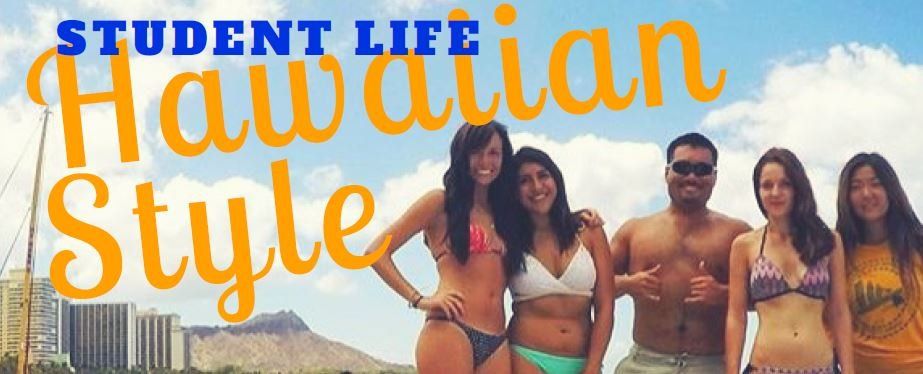INTERNET TROUBLESHOOTING
Internet Troubleshooting
1. Is your modem/router plugged in?
5. The modem/router in your units are designed to wireless support each up to 5 devices.
6. Have you tried a power reboot of your modem/router? If not, follow this procedure:
If all methods above, fail to fix your internet issues; please fill out a Fix-It request, under the Maintenance Link on the hawaiistudentsuites.com website and someone will come to examine your connection.
Brochure
Equal Housing Opportunity Provider
Reviews
Recent Articles